Building an application with python and urwid
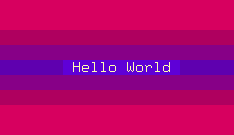
Sean Zicari gave a good presentation discussing the terminal, ncurses and python and how to write a program to get random quotes and display them in your terminal. Of particular interest to me was building a UI in ncurses. ncurses is a very low level interface that allows you to do cursor positioning, text colour changes etc. but I was interested in programming at a slightly higher level than that. Sean demonstrates how the urwid python library can be used to take care of all the hard work.
In the video below there is a refactoring of the “fetch quote” code done using urwid for the ncurses layout. The code supplied in the video is not linked via the comments or description on YouTube so I have typed it out and it follows beneath the video.
Go make some cool stuff!
urwid implementation of quote fetcher:
import urwid
from urllib2 import urlopen
from HTMLParser import HTMLParser
from simplejson import loads
# Set up our color scheme
palette = [
('titlebar', 'black', 'white'),
('refresh button', 'dark green,bold', 'black'),
('quit button', 'dark red,bold', 'black'),
('getting quote', 'dark blue', 'black')]
# Create the "RANDOM QUOTES" header
header_text = urwid.Text(u'RANDOM QUOTES')
header = urwid.AttrMap(header_text, 'titlebar')
# Create the menu (will display on bottom of screen)
menu = urwid.Text([
u'Press (', ('refresh button', u'R'), u') to get a new quote. ',
u'Press (', ('quit button', u'Q'), u') to quit.'])
# Create the actual quote box
quote_text = urwid.Text(u'Press (R) to get your first quote!')
quote_filler = urwid.Filler(quote_text, valign='top', top=1, bottom=1)
v_padding = urwid.Padding(quote_filler, left=1, right=1)
quote_box = urwid.LineBox(v_padding)
# Assemble the widgets into the widget layout
layout = urwid.Frame(header=header, body=quote_box, footer=menu)
def get_new_joke():
joke_json = loads(urlopen('http://api.icndb.com/jokes/random').read())
return HTMLParser().unescape(joke_json['value']['joke']).encode('utf-8')
# Handle key presses
def handle_input(key):
if key == 'R' or key == 'r':
quote_box.base_widget.set_text(('getting quote', 'Getting new quote ...'))
main_loop.draw_screen()
quote_box.base_widget.set_text(get_new_joke())
elif key == 'Q' or key == 'q':
raise urwid.ExitMainLoop()
# Create the event loop
main_loop = urwid.MainLoop(layout, palette, unhandled_input=handle_input)
# Kick off the program
main_loop.run()You can see this script in action here - in particular note how urwid takes care of redrawing the screen when the font-size is increased resulting in less space to render the content. The words even wrap for you automatically.